- Home
- Magewell Products
- Magewell USB Capture Gen 2
- Magewell USB Capture Plus Devices
- Magewell Pro Capture Range
- Magewell Ultra Stream Encoder
- Magewell Ultra Encode Family
- Magewell Eco Capture Family
- Magewell Eco Capture Product Select
- Magewell Eco Capture Quad SDI M.2
- Magewell Eco Capture HDMI 4K M.2
- Magewell Eco Capture SDI 4K Plus M.2
- Magewell Eco Capture Dual SDI M.2
- Magewell Eco Capture Dual HDMI M.2
- Magewell Eco Capture AIO M.2
- Eco Capture HDMI 4K Plus M.2
- Magewell Eco Capture 12G SDI 4K Plus M.2
- Magewell Pro Convert NDI Decoders
- Magewell Pro Convert NDI Encoders
- Support
- Downloads
- Solutions
- Knowledge Base
- Blogs
- Resellers
- Magewell Control Hub
- Contact Us
Church Streaming
Churches and houses of worship provide a crucial touchpoint where people can find comfort during a hard time, and few times have been as difficult during our generation as the COVID-19 pandemic. Churches also offer a place where people can form connections with one another, but even at a time when most people are limited by restrictions on in-person gatherings, live streaming your worship services can help your community members stay connected. And even once people can attend services in person again, just as it did before the pandemic, live streaming can help your church extend its reach beyond your local region.
Church Production Magazine, a leading U.S. based resource for church technical leaders, conducted a survey in June 2020 to find out how churches are responding to and emerging from the coronavirus lockdown. Of particular interest in the survey was how church tech teams are embracing live streaming or recording of their worship services.
The results of the survey showed that for 41% of respondents, live streaming was the primary way they were reaching their congregation during the pandemic, with another 35% of churches recording their services for “pseudo” or “simulated” live playback at a later time. Notably, even in June as some regions began to relax gathering restrictions, 56% of respondents expected to increase their spending on technology in the remainder of 2020 as a result of the Coronavirus outbreak. While the pandemic has fueled the need for live streaming, churches expect to continue using more technology to engage with their members even after life returns closer to normal.
Software or Standalone?
A variety of live streaming options are available depending on a church's specific needs. Whether your church is large or small, there are reliable and affordable ways for you to broadcast your church services online and keep your followers engaged. At a high level, one of your key choices will be between a software-centric streaming solution and a hardware streaming encoder. Each approach has its own advantages, so understanding the difference will help you choose the best option for your needs.
Software-based streaming applications can be installed on a laptop or desktop computer. All streaming software will have the ability to encode your video into a standard streaming format for delivery to your viewers. Some also offer extensive production features, enabling users to switch between multiple sources and add graphics, titles and effects to their productions without using a separate switcher or graphics system. Some popular software tools for church streaming include vMix, OBS, and Telestream Wirecast.
Such software-based streaming options may be a good fit if you already have a laptop or desktop computer in your workflow. You will, of course, require a way to bring your source video into the computer from your camera or cameras (which may be professional video cameras, camcorders, PTZ cameras or even DSLRs).
An external capture device such as Magewell's USB Capture family will let you bring in your video with embedded audio through the USB interface of your computer. Magewell capture devices automatically detect input video signals and are immediately compatible with most streaming software, letting you quickly start high-quality live streaming. Magewell's USB Capture Plus models also support a separate analog audio input, which is particularly noteworthy as over 75% of Church Production survey respondents indicated that they run separate video and audio paths prior to creating the final output.
As an alternative to bringing in traditional HDMI or SDI signals, some software such as vMix offers support for NewTek's NDI media-over-IP technology. NDI-based software can be used with HDMI or SDI sources by using NDI converters – such as Magewell Pro Convert — to transform the feeds into NDI streams for ingest into the software. IP workflows such as NDI provide greater flexibility for routing multiple channels of video, since they deliver the content over a network rather than physical, one-to-one connections.
If you do choose a software streaming solution, note that it will consume CPU resources on your laptop or desktop system for encoding the streams. To ensure a smooth experience, the computer you use should be dedicated only to streaming, not used for other work.
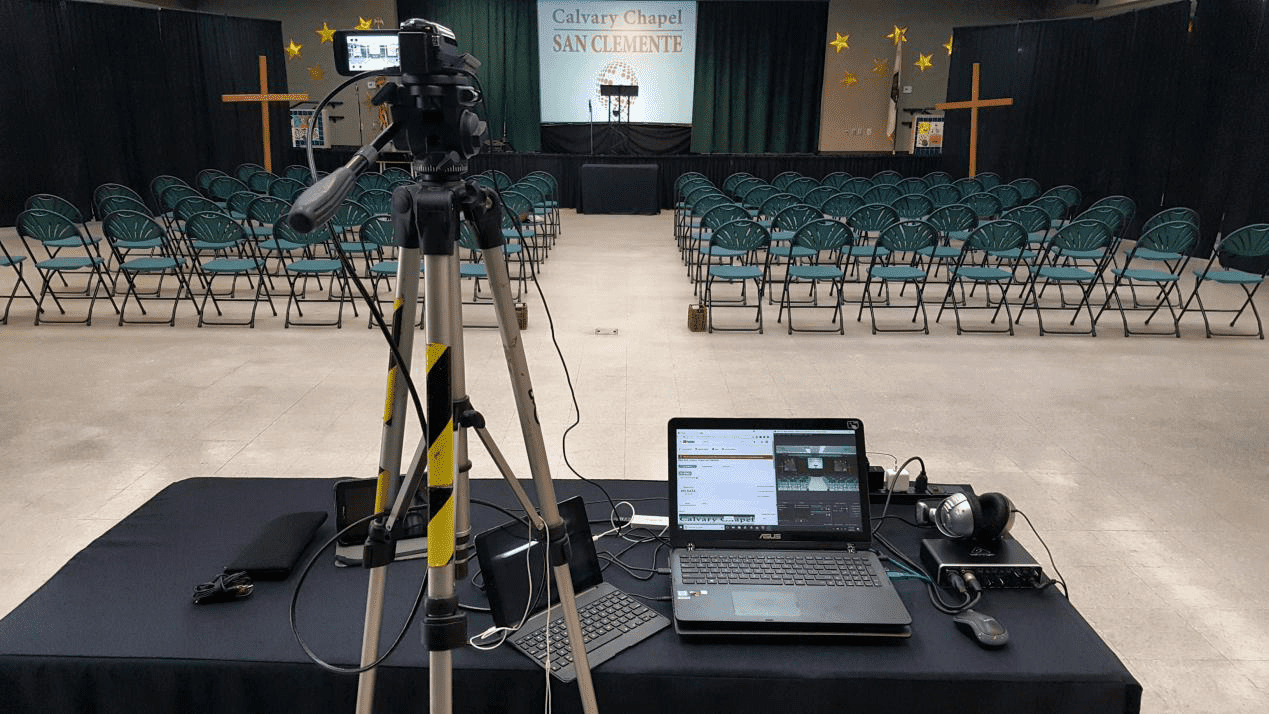
Hardware streaming encoders are dedicated physical devices and can usually work on their own, without the need for a computer or software application. Full-featured streaming encoders are now available in small and portable sizes, and some – such Magewell's Ultra Stream – can also record video to files while streaming.
Standalone hardware encoders may have a higher price tag than basic software encoders, but of course, don't require the cost of a computer. Conversely, some hardware encoders may be less expensive than streaming software packages that include a complete range of production features, but additional production tools may be required for switching and effects. While software encoders may offer greater flexibility, hardware encoders are typically more reliable as they are designed for the sole purpose of encoding and transmitting the streams.
Magewell's Ultra Stream was named one of the “Top 5 Products for Churches from NAB 2018” by Church Production Magazine and continues to evolve with new features. Operators can use on-device buttons, an intuitive web interface or even a simple smartphone app to manage the device, which can stream to social media platforms such as Facebook Live or YouTube, or broadcast high-quality RTMP or RTMPS streams to dedicated platforms including Dacast, StreamingChurch.tv, SundayStreams, ChurchOnline and more.
