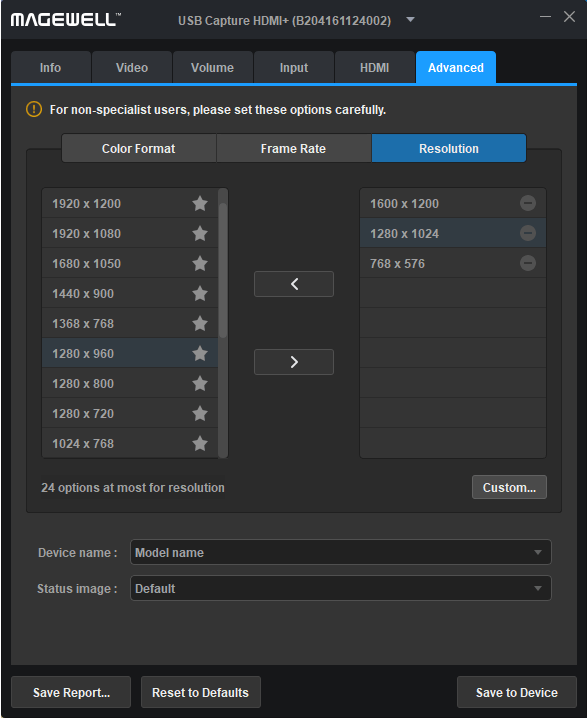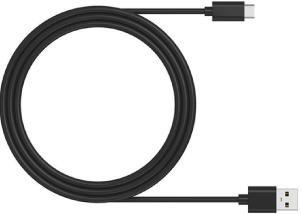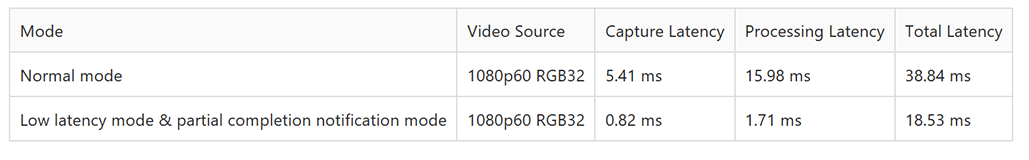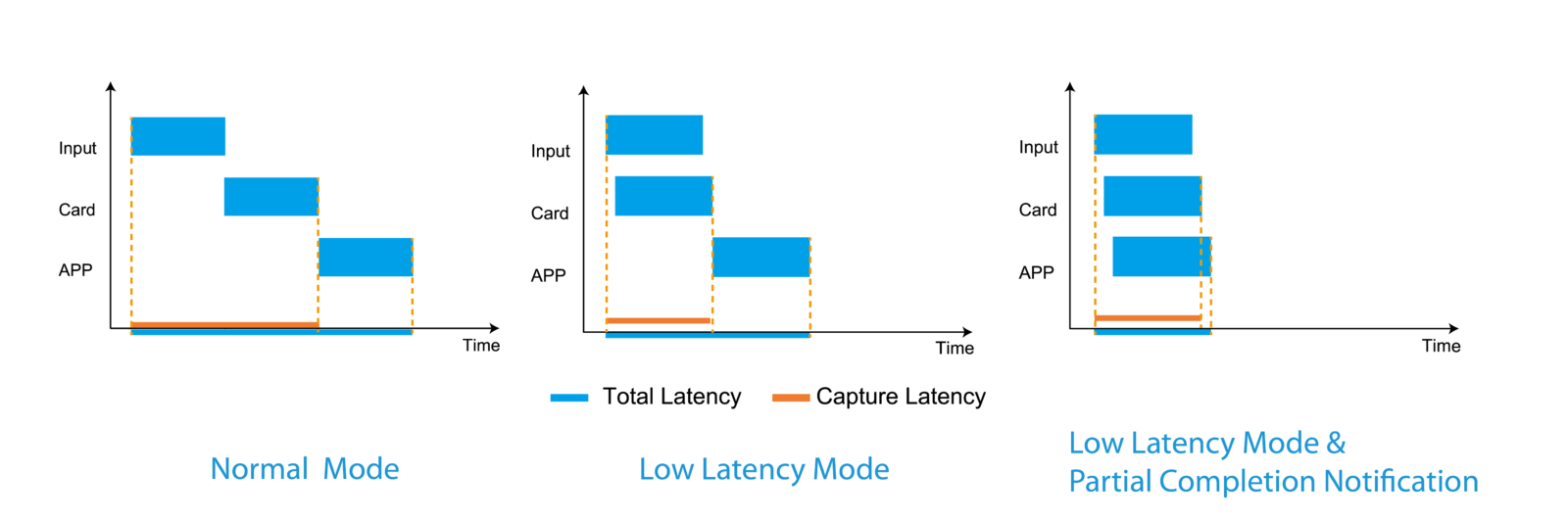- Home
- Magewell Products
- Magewell USB Capture Gen 2
- Magewell USB Capture Plus Devices
- Magewell Pro Capture Range
- Magewell Ultra Stream Encoder
- Magewell Ultra Encode Family
- Magewell Eco Capture Family
- Magewell Eco Capture Product Select
- Magewell Eco Capture Quad SDI M.2
- Magewell Eco Capture HDMI 4K M.2
- Magewell Eco Capture SDI 4K Plus M.2
- Magewell Eco Capture Dual SDI M.2
- Magewell Eco Capture Dual HDMI M.2
- Magewell Eco Capture AIO M.2
- Eco Capture HDMI 4K Plus M.2
- Magewell Eco Capture 12G SDI 4K Plus M.2
- Magewell Pro Convert NDI Decoders
- Magewell Pro Convert NDI Encoders
- Support
- Downloads
- Solutions
- Knowledge Base
- Blogs
- Resellers
- Magewell Control Hub
- Contact Us
FAQS & How to…

How to Use Magewell 4K Device to Capture at 2560x1440p144
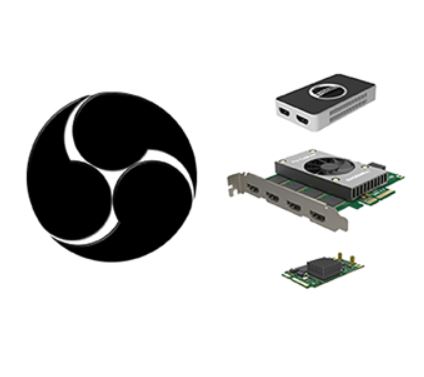
How to use Magewell capture device and OBS Studio to record video

How to use Magewell capture device in Skype
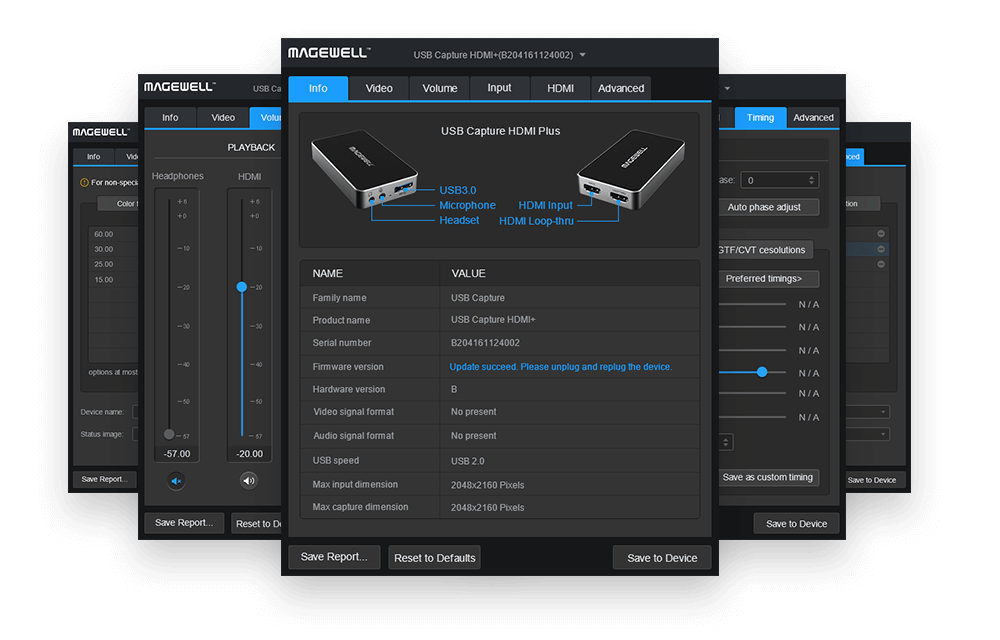
How to use USB Capture Utility V3 to customize resolution

How to Bring HDMI or SDI Sources into Zoom and other Conferencing Software

How to Stream Video to a Facebook Page with Magewell Ultra Stream Encoders

Magewell Ultra Stream Software Application, Highlights & Features

Pro Convert FAQS
FAQS
| Pro Capture FAQs |
|---|
| Can I use PCIe capture cards on a laptop? |
| To use the capture card on a laptop, you need to check if your laptop has Thunderbolt and then prepare a Thunderbolt PCIe expansion box. The Thunderbolt expansion box is here used to convert PCIe interfaces to Thunderbolt interfaces. There are many Thunderbolt expansion box on the market to choose from, such as the xMac Mini Sever and Echo Express SE Ⅱ from Sonnet Technologies; the Node Pro from Akitio. You can also use a Magewell USB Capture (Plus) Family device with laptop, which can be readily connected to your laptop via a USB cable. |
| Can't install Pro Capture driver on Dell XPS 8930 |
| Dell XPS 8930 is incompatible with Magewell's V1.3.0.3825 driver for Windows 10. To solve the problem, please install the 1.0.2 version of BIOS. |
| Do Pro Capture HDMI 4K cards support 2560x1440p144 video format? |
| No. Pro Capture HDMI 4K Plus cards support this video format. For more details, see How to Use Magewell 4K Capture Device to Capture at 2560x1440p144. |
| Do Pro Capture cards support motion-adaptive deinterlacing? |
| No. Currently supported deinterlacing modes includes Weave,Blend,Top only, and Bottom only. |
| Do Pro Capture cards support capturing 8-channel LPCM embedded audio? |
| The Pro Capture Capture cards support capturing up to 8 channels of LPCM audio. However, in Windows system, if you do not use the Magewell's SDK, you can only capture 2 channels of LPCM audio at most. |
| When no CVBS video is input into Pro Capture Hexa CVBS, the input audio is shown to be available |
| This is a normal phenomenon. Because of the physical nature of analog audio, the audio channel is always available. |
| Can Pro Capture HDMI card only receive and capture A/V audio? |
| Yes. You need to specify Line In as the audio input source. |
| Do Pro Capture SDI 4K Plus cards support 4Kp120 Dual-Link SDI video format? |
| No. Pro Capture SDI 4K Plus cards support up to 4Kp60 video input. |
| What kernel versions are supported by the Linux driver of Pro Capture cards? |
| Kernel versions 2.6.35 and above are supported. The drivers are continually updated to support the latest Linux kernel. |
| Do Pro Capture cards support Jetson TX2 platform? |
| Yes. You can download the corresponding driver in the official website.em? |
| When the computer connects with multi-channel Pro Capture cards, how are the channels sorted in the system? |
| Capture channels are sorted by the time they are loaded by the system. |
| Can PCIe x4 capture cards be used in the PCIe x2 slot? |
| Yes, but this is not recommended. Because this will affect the capture bandwidth and decrease the capture ability. |
| USB Capture (Plus) FAQs |
|---|
| What is the latency of USB Capture (Plus) device? |
| Please refer to this article: USB Capture Latency Test. |
| Which software can record 4K videos that are captured by USB Capture HDMI 4K Plus? |
| Capture Express, VMix, OBS, XSplit Broadcaster, Meridix Broadcast Producer, etc., support 4K video recording. |
| Can't capture audio when USB Capture HDMI Gen2 is used via the USB 3.0 expansion card of a VIA chip |
| It is recommended to update the VIA chip driver to version 4.90A or above. |
| Do USB Capture (Plus) devices support using a phone or pad as a source? |
| Yes. Apple devices can use Lightning to HDMI cables to output screen signals. Android devices can use MHL adapters to output screen signals. |
| When the computer connects with multiple USB Capture (Plus) devices, how are the devices sorted in the system? |
| Devices are sorted by the time they are loaded by the system. |
| Does the 3.5mm Jack interface on USB Capture HDMI (4K) Plus support Line Input? |
| This interface can only be used to capture microphone audio. The level of the Line In audio is at least 50dB above that of the microphone audio. Misuse may cause damage to the hardware components of your capture device. |
| What is the maximum frame rate when capturing 4K video using USB Capture HDMI 4K Plus? |
| USB Capture HDMI 4K Plus supports 4Kp60 video input. However, limited by the bandwidth of USB 3.0, the maximum frame rate can only reach 30 fps when capturing 4K video in NV12 color format. |
| What's the meaning of different statuses of indicator light? |
| Please refer to this article: Status of the Indicator Light on USB Capture (Plus) device. |
| Which brand of chipset is compatible with USB Capture (Plus) devices? |
| USB Capture (Plus) devices are compatible with chipsets from Intel, Renesas, ASMedia and Fresco Logic. |
| Only one audio channel can be found when I use a capture device that supports multiple audio channels on the macOS 10.13.1 system |
| Please upgrade your system to macOS 10.13.2 and above. |
| The captured 4K NV12/I420 video has ghosting problem |
| Please update your firmware to the latest version. |
| Will the capture quality and product life of device be affected by high working temperature? |
| The housing temperature of Magewell USB capture device may be higher because of its metal shell and special cooling design. As long as the operating ambient temperature is between 0 to 50 ℃, it won't affect the capture quality and product life. |
ECO Capture FAQs
Are there any macOS drivers for Eco Capture devices?
No.
Are Eco Capture devices compatible with NVIDIA Xavier?
Yes. The driver of Xaviver platform is the same as the driver of TX2 platform.
Can I use the Eco Capture card on a computer/laptop via the Lightning to M.2 adapter?
Yes. Note that macOS is not supported because currently Magewell does not provide a macOS driver for Eco Capture cards.
Do Eco Capture cards support video cropping?
Video cropping is not currently supported.
| Ultra Stream FAQs |
|---|
| Will Ultra Stream encoder add support for 4G-LTE USB wireless modems for live streaming? |
| We will support this feature in the next release (v 1.1.5). Please stay tuned. |
| Can the Ultra Stream encoder be used as a USB capture device? |
| No. The Ultra Stream encoder is a standalone offline encoding device. It cannot be connected to the host via a USB port for use as a capture device. |
| Does the microphone jack of Ultra Stream HDMI only support mono audio? |
| Yes. It only supports mono audio input. |
| Does the microphone jack of Ultra Stream HDMI support both microphone and headphone? |
| No. It only supports microphones. |
| Does the microphone jack of Ultra Stream HDMI support linear level audio input? |
| Yes. But the volume of the captured audio will be very high. |
| Can I use the functions of recording videos to usb flash drive and live streaming at the same time? |
| Yes. In the Ultra Stream app, the following three functions can be used at the same time: recording videos to your smartphone, recording videos to a USB flash drive, and live streaming. |
| How to simultaneously start recording to phone and to USB flash disk? |
| You can start recording to phone by tapping the recording button in the LOCAL page of Ultra Stream app. You can start recording to USB flash disk by tapping the recording button in the REMOTE page of Ultra Stream app or pressing the recording button on the Ultra Stream device. |
| Can I set one live stream server to use the main stream and the other to use the sub stream? |
| No. When the Ultra Stream encoder streams live video to two servers at the same time, you must apply either main stream or sub stream on the two channels of video stream at the same time. |
| Does the Ultra Stream encoder support Wi-Fi that requires web page authentication? |
| No. |
| The Ultra Stream encoder can't be started due to the use of wrong power connector. What should I do? |
| If you are using products made before November 2018, the power chip of your Ultra Stream encoder may have been burned and needs to be returned to the factory for repair or replacement. The hardware design of products made in or after November 2018 have been refined. Even if the wrong power connectors are used, there will be no physical damage to these products. |
| Ultra Stream encoder doesn't display RTMP server list properly on some Android devices |
| Ultra Stream software currently supports only Chinese and English. Please set your phone's system language to English to solve the problem. |
| Do Ultra Stream encoders support the output of H.265 4:2:2 video stream? |
| The next release will support the output H.265 4:2:2 video stream. However, the output of 4:2:2 format of H.265 video stream will not be supported in that release. |
| Do Ultra Stream encoders support 8Mbps encoding bitrate? |
| Yes. Note that when the encoding bitrate is 8Mbps, only one RTMP stream can be streamed. |
| Do Ultra Stream encoders have firmware degradation function? |
| No. |
| After configuring the Ultra Stream encoder via the App or Web UI, can I control the start/stop of recording or streaming without the App or Web UI? |
| Yes. You can control the start/stop of recording or streaming by pressing the buttons on the Ultra Stream encoder. |
| The Ultra Stream encoder is always in the startup state |
| Please use the power adapter provided by Magewell. Do not use the USB port on the computer. |
| Can Ultra Stream encoders simultaneously stream to YouTube and Facebook? |
| Limited by Facebook's terms and conditions, Ultra Stream encoders cannot simultaneously stream to YouTube and other platforms. |
| The color of the video streamed from Ultra Stream is different from the color of the original video |
| Please update the firmware to the latest version. |
| Do Ultra Stream encoders support RTMPS protocol? |
| RTMPS protocol can be supported by updating the firmware to the latest version. |
How to..
1. In the Advanced tab page, click the Resolution tab.
2. Click Custom to open the Custom Resolution dialog box. Enter the resolution in the Image width and Image height text box and click OK. Then the custom resolution will appear in the right column of the main USB Capture Utility window.
*The right column displays items to be added; the left column displays added items.
3. To move the custom resolution to the left column, click the custom resolution in the right column, and then click the left arrow between the left and right column.
4. To set the custom resolution as default, click the star button after the custom resolution in the left column.
5. Click Save to Device, and then reconnect the capture device.
|
Method 1: Through driver panel (for Windows)
|
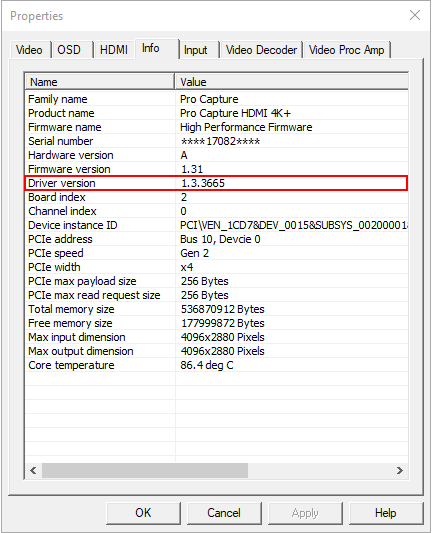 |
|
Method 2: Through command line (for Linux)
|
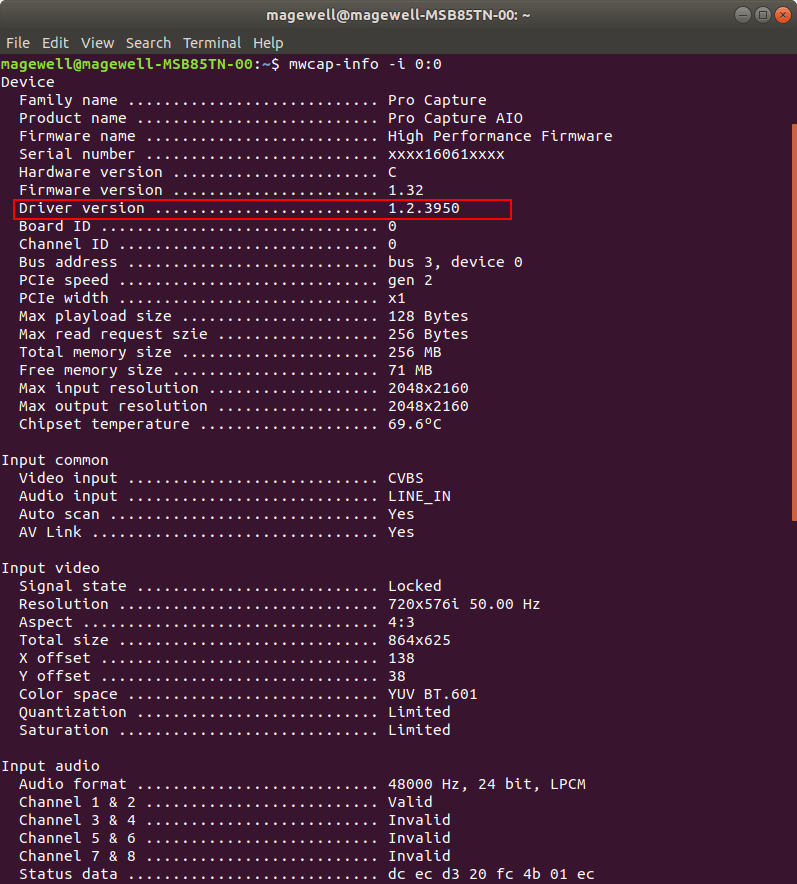 |
|
Method 3: Through command line (for MacOS)
|
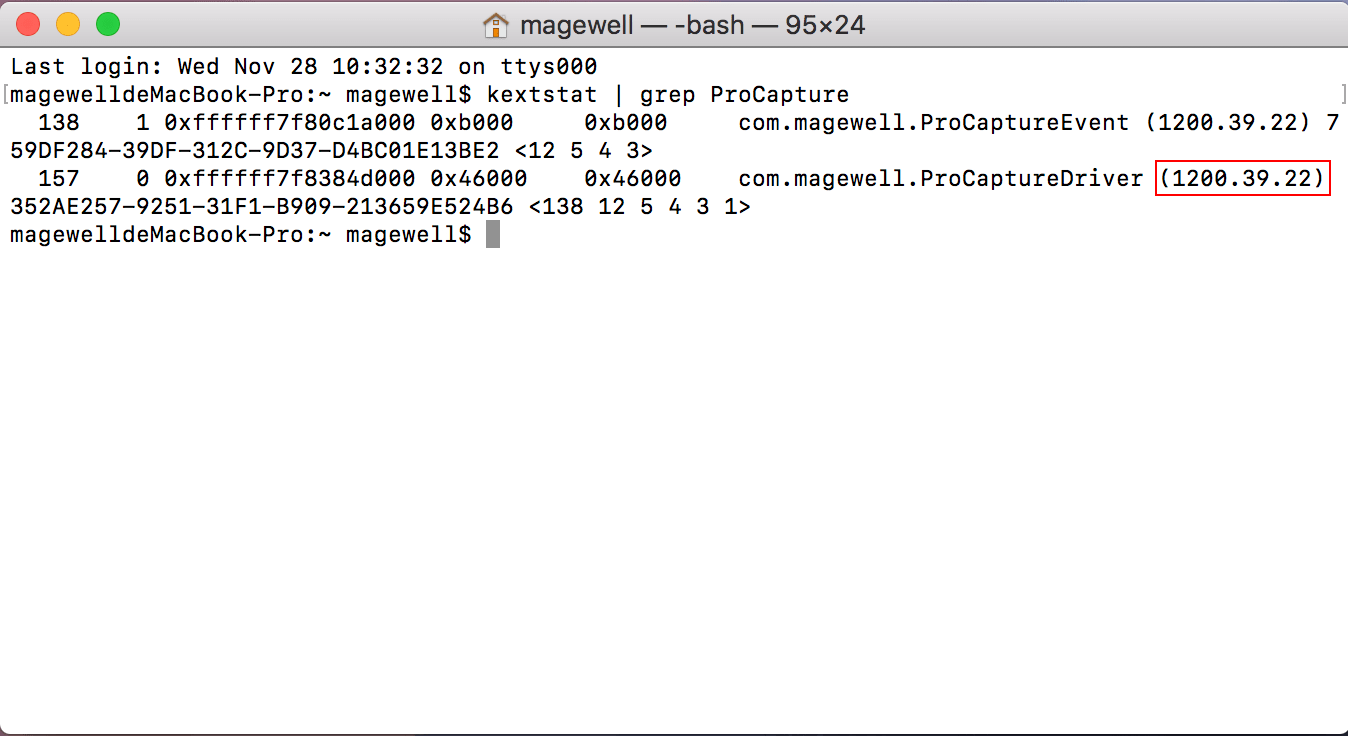 |
|
OBS Studio
|
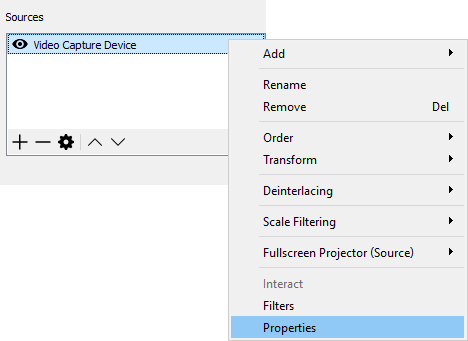 |
|
vMix
|
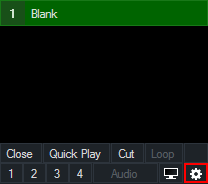 |
|
Wirecast
*For Wirecast 9.0.1 and above, it is not yet supported to call the drive panel of capture device. |
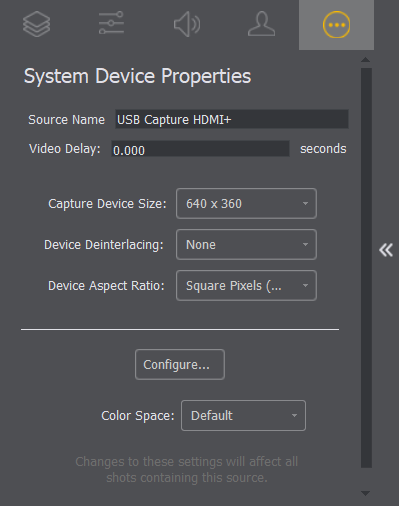 |
|
XSplit Broadcaster
|
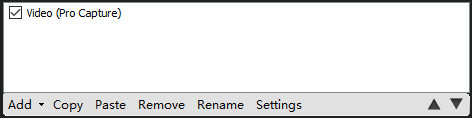 |
 |
Scenario:Some computers, especially laptops, are only equipped with USB Type C sockets but no USB Type A socket. Because USB Capture and USB Capture Plus devices use Type A interface, they can’t be directly connected to such a computer. |
Additional accessory needed:A high-quality USB Type A- Type C converter. |
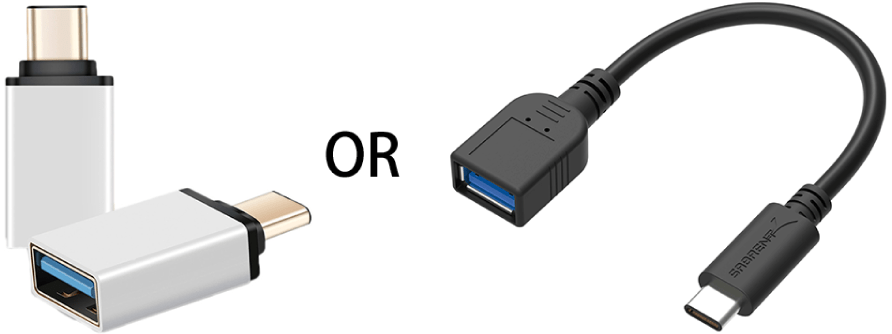 |
 |
Method:Find the original Magewell USB Type A cable, which has been included with the capture device. Connect the cable to the capture device and the converter. Plug the connector into the Type C socket on the computer. See the picture on the left. |
* Notes:1. The USB Type A to Type C converting cable as is shown on the right cannot be used. This is because the included USB cable is specially customized and can’t be replaced by the common ones on the market. If a cable other than the original one is used, it might lead to capture problem or even damage the capture device. |
NOT |
Testing environment
- CPU: Intel Xeon E5-1620 v3
- RAM: 8GB RAM
- OS: windows 10 64-bit
Testing method
The video source is the Macbook. It outputs via HDMI to a splitter. The Output 1 port of the splitter is connected to a monitor and Output 2 is connected with a USB Capture HDMI. The dongle captures the video and feeds to the Macbook via USB 3.0. The capture software is Capture Express V2.1 developed by Magewell. A stopwatch application developed by Magewell is running on the Macbook. The smallest unit it can measure is 0.001 second, which is 1 ms. The original and captured video are displayed on the monitor. See the picture below. Screenshots are made and calculation is done according to the data on the screenshots. The same test is done for 6 times to get 6 results in order to be more accurate.
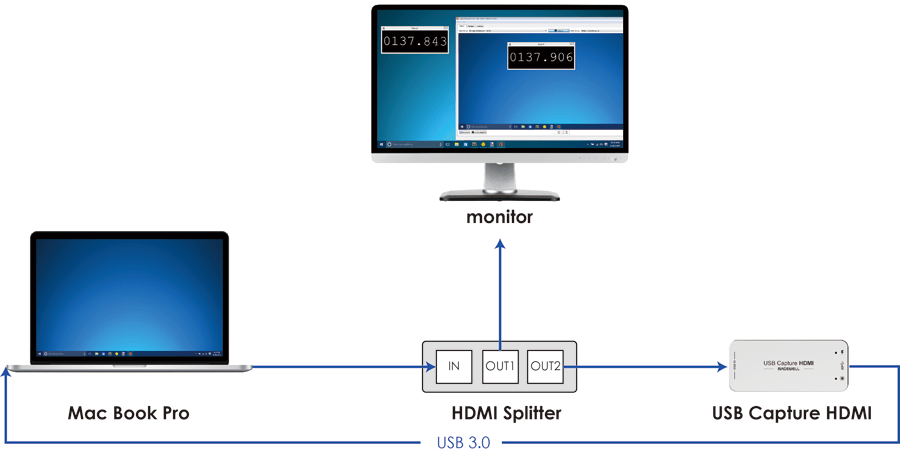
Causes of Error
Result Record
ConclusionPlease refer to the minimal value. Considering the error, the actual capture latency should be less than the minimal value. |
||||||||||||||||||||||||||||||||||||||||||||||||||||||||||||||||||||||||||||||||||||||||||||||||||||||||||||||||||||||||||||||||||||||||||||||||||||||||||||||||||||||
In the workflow, many factors may bring in latency, for example, the capture card, the application, and the operating system.
How to reduce the latency
- You can enable the Low latency mode in the driver panel of Pro Capture card, but it will affect the performance of multiple streaming. Steps of how to enable Low latency mode are as follows:
Call the driver panel of capture card, click the the Capture tab in the Video tab page, and then select the Low latency mode check box.
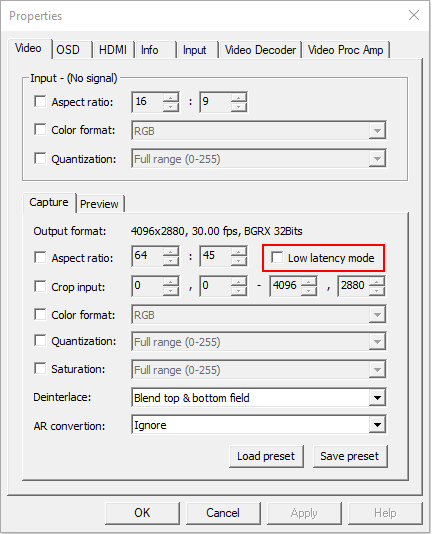
The test results based on Pro Capture HDMI 4K PLus
Processing latency: the time it takes the application to process one frame Total latency: the time gap from the entry of one frame to being completely processed by the application Test application: libjpeg-turbo (used to compress captured images as JPEG files) |