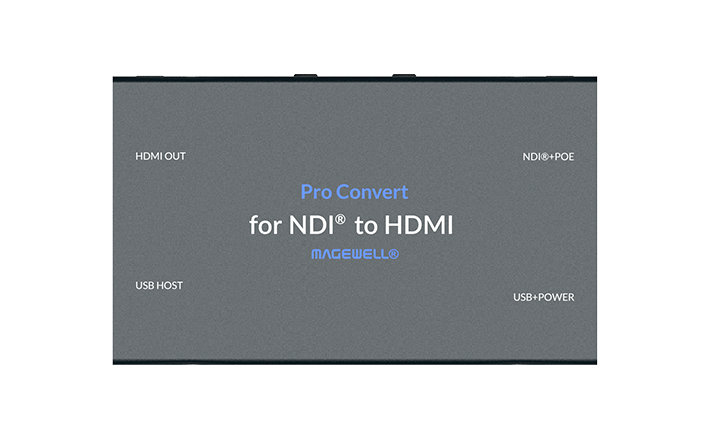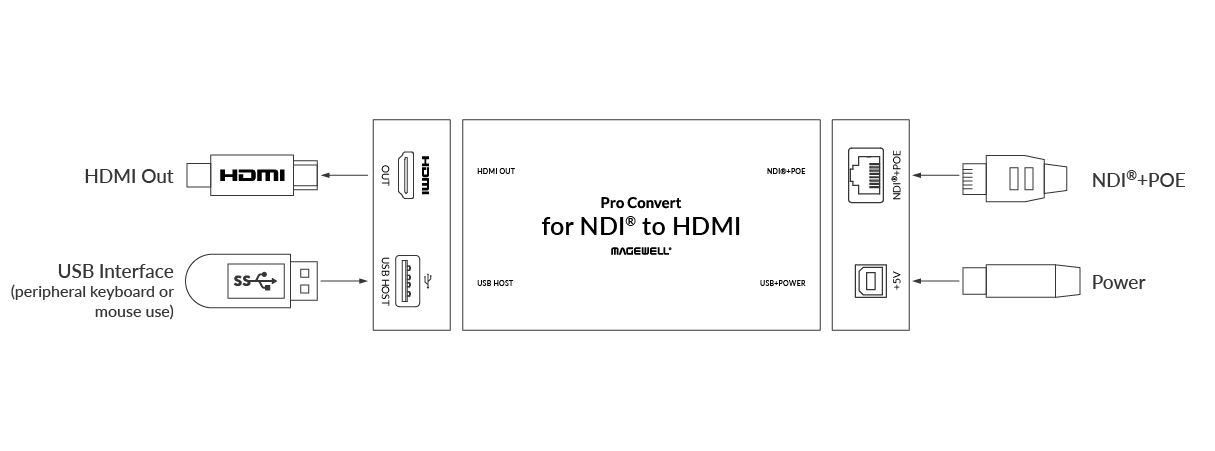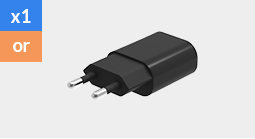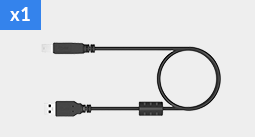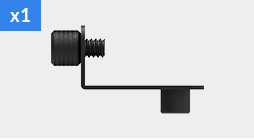Description
The Magewell Pro Convert for NDI to HDMI decoder transforms a live NDI stream into a high-quality HDMI output for connection to a monitor, projector or other baseband device. This simplifies the use of NewTek’s popular media-over-IP technology in presentation and delivery applications such as digital signage, video walls, image magnification (IMAG), multi-site video distribution and long-distance, network-based media transport.
The Magewell Pro Convert for NDI to HDMI decodes NDI streams up to 2160×1200 at 60 frames per second for output over its HDMI 2.0 interface. Leveraging built-in, FPGA-based video processing, the device can also up-convert HD or 2K source streams to 4K for viewing on Ultra HD displays. The plug-and-play decoder features DHCP-based network configuration and can detect the video and audio characteristics of the target display device via EDID metadata, automatically selecting optimal output parameters or providing the user with a range of compatible choices.
Interface
The Pro Convert for NDI to HDMI enables users can control advanced settings, select between NDI source streams and monitor the status of the decoder through a browser-based interface; wired or wireless keyboard or mouse; or using two on-device buttons that overlay an intuitive menu on the HDMI output. The device supports eight channels of audio in the NDI stream, with user control of audio gain, sample rate, channel selection and on-screen VU metering. Additional convenience and integration settings include image flip for inverted projector installations; safe area controls for ensuring the display of important content; and remote control of PTZ source cameras.
About NDI® – (Network Device Interface) software is in the hands of millions of customers worldwide and allows multiple video systems to identify and communicate with one another over IP. NDI can encode, transmit and receive many streams of high quality, low latency, frame-accurate video and audio in real time. This benefits any network-connected video device, including cameras, converters, video mixers, graphics systems, capture cards, and many other production devices.
Further Resources
| Magewell Bridge for NDI® | Select |
| NewTek NDI® Tools | Select |
| Compatible Software | Select |
| User Manual for Pro Convert Encoders | Download |
| User Manual PRO Convert Decoders | Download |
| Short FAQs about Pro Convert | Download |
| Description of Mini-DIN8 Breakout | Download |
| Pro Convert Product Selector & Downloads | Select |
| Interface | Control Buttons | HDMI Output Feature | NDI® Decoding Features | Firmware | Others |
|---|---|---|---|---|---|
| Output interfaces • HDMI • DVI-D 1.0 • HDMI 1.4 • HDMI 2.0 USB interface •USB2.0 Type B 5V/2.1A USB RNDIS/ECM •USB3.0 Type A for keyboard/mouse Network interface •10/100/1000 Mbps Ethernet •Support IEEE 802.3af PoE | MENU press to display the menu, or cycle through the options SELECT press to display the menu, enter current option, or confirm the selection | Support up to 4096x2160 60fps HDMI output *please note due to the decoding capability of this model, it is not always recommended to set output at 4K60. | • Support for decoding full NDI® and NDI HX in NDI 4.x • Support for decoding streams of NDI, RTSP, HTTP, HLS, RTMP Pull/Push and MPEG-TS over UDP/SRT/RTP • Support for decoding videos in H.264 and H.265 format | Support manual update using Web UI | LED Indicators 2-year Warranty 1/4-20 Mounting Hole |