How to use Magewell capture device in Skype
Pro Capture Family
1.Modify the registry of the capture device
2. Add video input devices in Skype
|
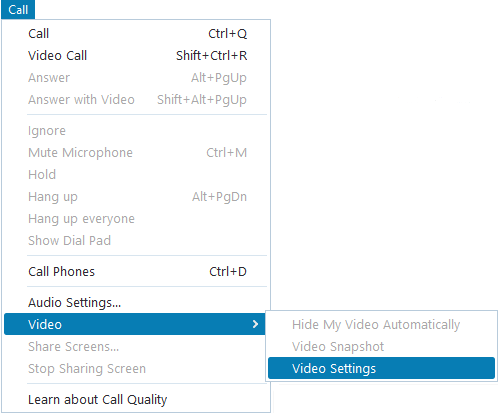 |
USB Capture (Plus) Family
1.Add video input devices in Skype
|
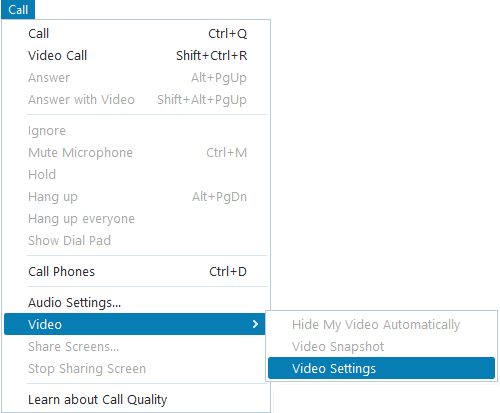 |
2.Set the properties of video input devices
For USB Capture Gen 2 Family and USB Capture Plus Family devices, go to Download Center > Product Family, select USB Capture (Plus), and then download the tool USB Capture Utility V3. You can use it to set properties of capture devices.
