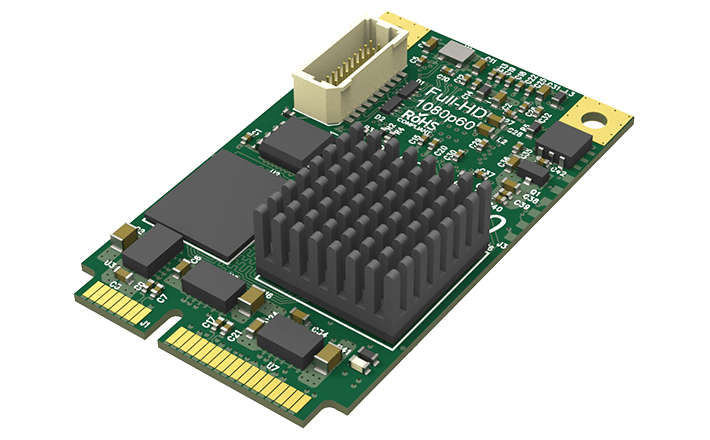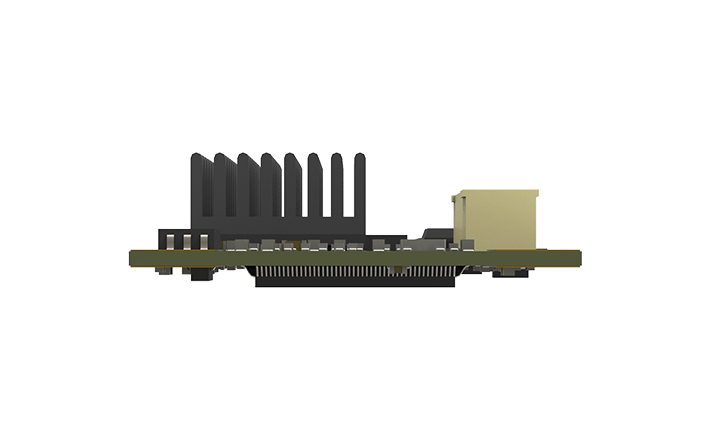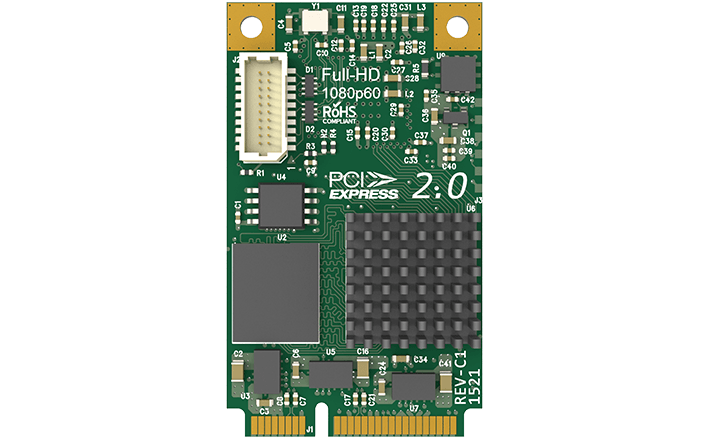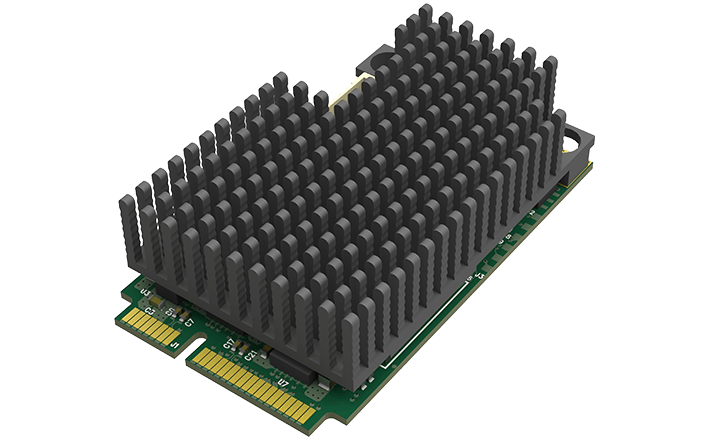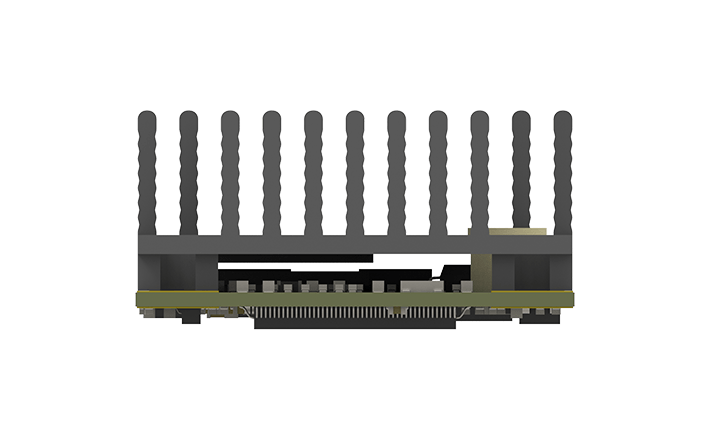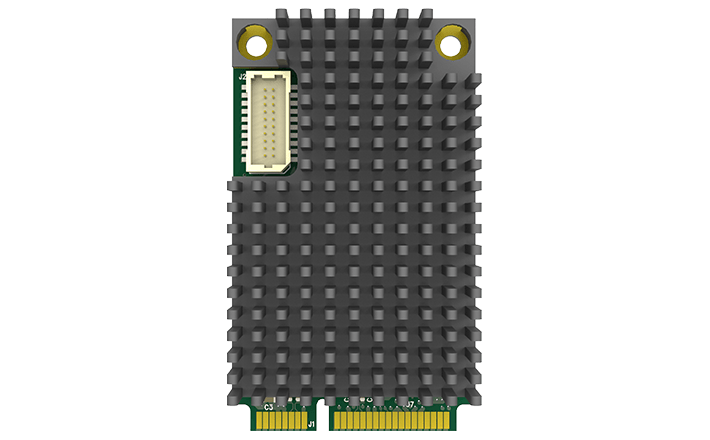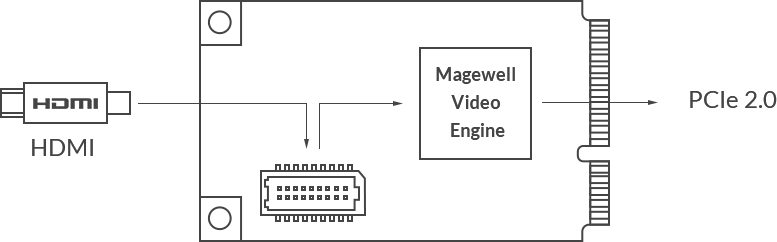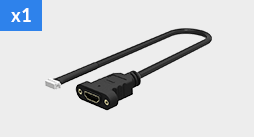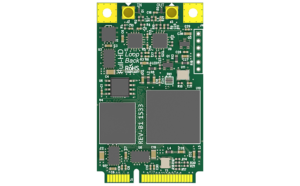| Supported OS | Windows
• Windows 7/8/8.1/10/Server 2008/Server 2008 R2/Server 2012/Server 2016 (x86 & x64)
Linux (support x86, x64 & ARM architecture)
• Ubuntu 12.04/14.04/16.04/17.04/17.10 (x86 & x64)
• CentOS 6.5/7 (x86 & x64)
• Fedora 25/26/27 (x86 & x64)
• Red hat 6.5 and above (x86 & x64)
• Other Linux OS with kernel version 2.6.35 and above
Mac
• OS X 10.9/10.10/10.11
• macOS 10.12/10.13 |
| Recommended OS (tested) | Windows
• Windows 7 Ultimate/8.1 Enterprise/10 Enterprise/Server 2008 R2 DataCenter/Server 2012 R2 DataCenter/Server 2016 R2 DataCenter (x86 & x64)
Linux
• Ubuntu 12.04/14.04/16.04 (x86 & x64)
• Ubuntu 17.04/17.10 (x64)
• CentOS 6.5/7.2 (x86 & x64)
• Fedora 25/26 (x64)
• Red hat 6.5 (x86 & x64)
Mac
• OS X 10.9.5/10.10/10.11.2/10.11.3/10.11.4
• macOS 10.12/10.13.2/10.13.3 |
| Supported APIs | Windows
• DirectShow
• DirectKS
• Wave API/DirectSound/WASAPI
Linux
• V4L2
• ALSA |
| Supported Software | VLC
VirtualDub
OBS
XSplit
vMix
VidBlaster
Wirecast
Microsoft Media Encoder
Adobe Flash Media Encoder
Any other DirectShow/V4L2 encoding/streaming software |
| Input Interfaces | HDMI type A
• DVI 1.0
• HDMI 1.4a
DB9
• YC (S-Video)
• Composite video
• Analog audio (L+R)
• Component video |
| Host Interface | PCIe Gen2 x1 |
| Input features | Auto scan of video input sources when there is no signal input to the currently selected input source
Manual selection of video input source
Auto selection of linked (embedded) audio input source when the video input source changes
Manual selection of audio input source
Support for standard crossbar based on video input source selection
Support for input video resolutions up to 2048x2160 pixels |
| VGA & Component Specific Features | 12-bit ADC
Support for RGB & YCbCr (YUV) color formats
Support for ‘Sync-on-green’ (SOG), ‘Sync-on-luminance’ (SOY)
Support for DMT, CEA, CVT, GTF video timings
Input signals up to 165MHz pixel rate are digitized with 1:1 sampling
Input signals over 165MHz pixel rate can be digitized with horizontal sub-sampling (resulting in some image quality loss - NOT officially supported)
Auto detection of RGB & YCbCr color formats
Auto or manual sampling phase adjustment
Auto horizontal alignment
Support for customized video timings
Support for customized video resolutions for CVT/GTF timings |
| HDMI Specific Features | 225MHz HDMI receiver
Adaptive HDMI equalizer support for cables lengths up to 30M
Support for customized EDID
Support for extraction of AVI/Audio/SPD/MS/VS/ACP/ISRC1/ISRC2/Gamut InfoFrames
Full colorimetry support
Support for 8/10/12-bit color depths
Support for RGB 4:4:4, YCbCr 4:4:4, YCbCr 4:2:2 color sampling
Support for up to 8-channel IEC60958/IEC61937 audio streams
Support for extraction of audio formation information & channel status data
Support for extraction of video timing information
Support for extraction of 3D format information
Support for extraction of Sony/Canon DSLR time code
Support for Side-by-Side Half, Top-and-Bottom, Frame Packing 3D mode. |
| YC & Composite Specific Features | 12-bit ADC
Support for NTSC, PAL and SECAM standards
Auto detection of video input standard |
| Video Capture Formats | Support for capture image resolutions up to 2048x2160 pixels
Support for capture frame rates up to 144fps (Actual capture frame rate can be limited by PCIe bandwidth, and at higher image resolutions - above 1280x1024 - by the pixel clock of the on-board video processing hardware. eg. Max frame rate at 1920x1080 = ~80fps. )
Support for 4:2:0 8-bit capture formats: NV12, I420, YV12
Support for 4:2:2 8-bit capture formats: YUY2, YUYV, UYVY
Support for 4:4:4 8-bit capture formats: V308, IYU2, V408, BGR24, BGR32
Support for 4:4:4 10-bit capture formats: V410, Y410
More capture formats are supported via Magewell Capture SDK for DirectKS |
| Video Processing Features | Two video processing pipelines with ~180Mpixels/s processing bandwidth for each one
Full 10-bit video processing
Video cropping
Video scaling
Video de-interlacing
• Weave
• Blend top & bottom field
• Top field only
• Bottom field only
Video aspect ratio conversion
• Auto or manual selection of input aspect ratio
• Auto or manual selection of capture aspect ratio
• Three aspect ratio conversion modes: Ignore (Anamorphic), Cropping or Padding (Letterbox or Pillarbox)
Video color format conversion
• Auto or manual selection of input color format & quantization range
• Auto or manual selection of capture color format, quantization range & saturation range
• Support for RGB, YCbCr 601, YCbCr 709, YCbCr 2020 color formats
• Support for Limited or Full quantization range
• Support for Limited, Full & ‘Extended gamut’ saturation range
Video frame rate conversion
Video OSD composition
• Support for PNG OSD image (up to 2048x2160)
• Support for dynamic loading of RGBA OSD image via SDK |
| Multiple Cards per System | Support for multiple cards plugged to one system
On-board rotary switch to set card number, with 16 positions from 0 to F
System hardware device tree will display “01: Pro Capture HDMI” when rotary switch is set to 1, and so on
The video and audio device names displayed in your software will include the card number (set by the rotary switch) |
| Multiple Capture Streams | Unlimited capture streams for any one input channel
Independent cropping, aspect ratio, color format, resolution, frame rate, de-interlacing and color adjustment settings for each individual stream |
| Ultra Low Latency Support | Latency of 64 video lines
Partial notification mode in SDK |
| Timestamp & A/V Synchronization | Hardware based 100ns high resolution clock
Audio frames (192 audio samples) & video frames are stamped with hardware clock
Hardware clock can be synchronized across cards (via SDK) |
| Video Capture SG-DMA | ~400MB/s per channel DMA bandwidth in PCIe 2.0 system
~200MB/s per channel DMA bandwidth in PCIe 1.0 system
Support for auto detection of Intel tiled GPU surface
Support for DirectGMA for AMD video adapter chipsets
Support for GPUDirect for Nvidia video adapter chipsets |
| SDK | Magewell Capture SDK for DirectShow for easy integration (Windows)
Magewell Capture SDK for DirectKS for maximum flexibility & performance (Windows) |
| Windows Driver Tweaks | All options can be controlled by three levels of registry key: global level, product level and device level
Video, Audio, Crossbar filter names can be customized via registry keys |
Firmware Upgrade
| Multiple cards in one system can be upgraded simultaneously
Cards can be upgraded without a system power shutdown (In most cases, even a reboot is not needed)
Safe upgrade. If power off or system break down occur when the firmware is being upgraded, it will automatically restore to the initial version. This function is only available for firmware version 1.21 and above. |
LED Indicator
| Status LEDs indicate the working state of each channel: idle, input signal locked, memory failed or FPGA configuration failed. |
| Form Factor | Low profile PCIe x1 Add-on Card
92.76mm x 68.88mm (without PCI bracket) |
| Accessories | DB9 to YC + Composite + Analog Audio + Component breakout
Low Profile bracket |
| Power Consumption | Max current at 12V: ~ 0.34 A
Max current at 3.3V: ~ 0.16 A
Max power consumption: ~ 4.59 W |
| Working Environment | Operating temperature: 0 to 40 deg C
Storage temperature: –20 to 70 deg C
Relative Humidity: 5% to 90% non-condensing |