Description
USB Capture HDMI 4K Pro
Magewell Expands Renowned USB Capture Product Family with New 4K/60fps Model
USB Capture HDMI 4K Pro
Magewell has expanded the renowned USB Capture Family with the unveiling of a new model that captures video sources up to 4K resolution at 60 frames per second – the USB Capture HDMI 4K Pro.
When used with a host computer that has a 20Gbps USB 3.2 Gen 2×2 interface, the USB Capture HDMI 4K Pro can capture HDMI inputs up to 4096×2160 (including 3840×2160 Ultra HD) at 60fps with 4:4:4 chroma fidelity. The device is also compatible with lesser-performance USB 3.2, USB 3.1 and USB 3.0 interfaces for capturing lower video signals (such as 1080p60 or 4K at 30fps 4:2:0 over 5Gbps USB, or 4K at 60fps 4:2:0 with 10Gbps USB), with the capture capabilities dependent on the host USB connectivity and operating system..
The Magewell USB Capture HDMI 4K Pro offers loop-through connections, reducing workflow costs and complexity by enabling source signals to be sent simultaneously to additional displays or equipment without the need for external splitters or routers. This cost-effective convenience combines with the devices’ rich feature set and extensive compatibility. Which makes them ideal for both end-user applications and as ‘glue’ solutions for systems integrators implementing complete 4K projects. The USB Capture HDMI 4K Pro USB 3.0 support Windows, Mac, Mac OS, Linux operating systems and Chrome OS. Also offer broad compatibility with popular applications such as streaming, encoding, live production, collaboration, video conferencing and lecture capture software.
This high-performance one-channel capture device is a must-have for anyone looking to elevate their content to the next level. Whether you’re a gaming enthusiast, a content creator, or a professional broadcaster, this device will take your streaming experience to new heights.
With support for stunning 4K resolution at 60 frames per second, the USB Capture HDMI 4K Pro ensures crystal-clear video quality that will impress your audience. Say goodbye to laggy, pixelated streams and hello to smooth, professional-grade footage.
Thanks to its plug-and-play design, setting up this capture device is a breeze. Simply connect it to your HDMI source and computer via USB, and you’re ready to start capturing and streaming in minutes. Plus, with its compact and portable form factor, you can easily take it with you wherever your content creation journey takes you.
Specifications and Features
Interface
Input Interface & Loop-through Interface
- One HDMI input + embedded audio
- One HDMI loop-through
- Support input & loop-through resolution up to 4096×2160 60fps 4:4:4
Audio Input/Output Interface
- 3.5mm audio jack for microphone/ headphones
Host Interface
- USB 3.2 Gen 2×2 up to 20G throughput
OS
- Windows, Linux, Mac, Chrome
Capture format
- Support capture resolutions up to 4096×2160
- Support capture frame rates up to 240fps
- Capture 2-channel embedded audio or analog audio via 3.5mm microphone interface
- Actual capture format will vary based on the host system USB interface and operating system. Check the USB Capture HDMI 4K Pro supported resolutions and frame rates for Windows/Linux OS and for macOS
Included Software
- USB Capture Utility, Capture Express, etc.
Others
- Auto detection of input signal format
- Integrate the functions of a USB audio card. Playback audio via 3.5mm headphones interface
- Windows, Linux and Mac SDK
- Continuously work for 24hx7
- LED status indicator
- 3-year warranty
- Form factor: 3.86 in (L) x 2.24 in (W) x 0.71 in (H) (98.1 mm x 56.8 mm x 18 mm)



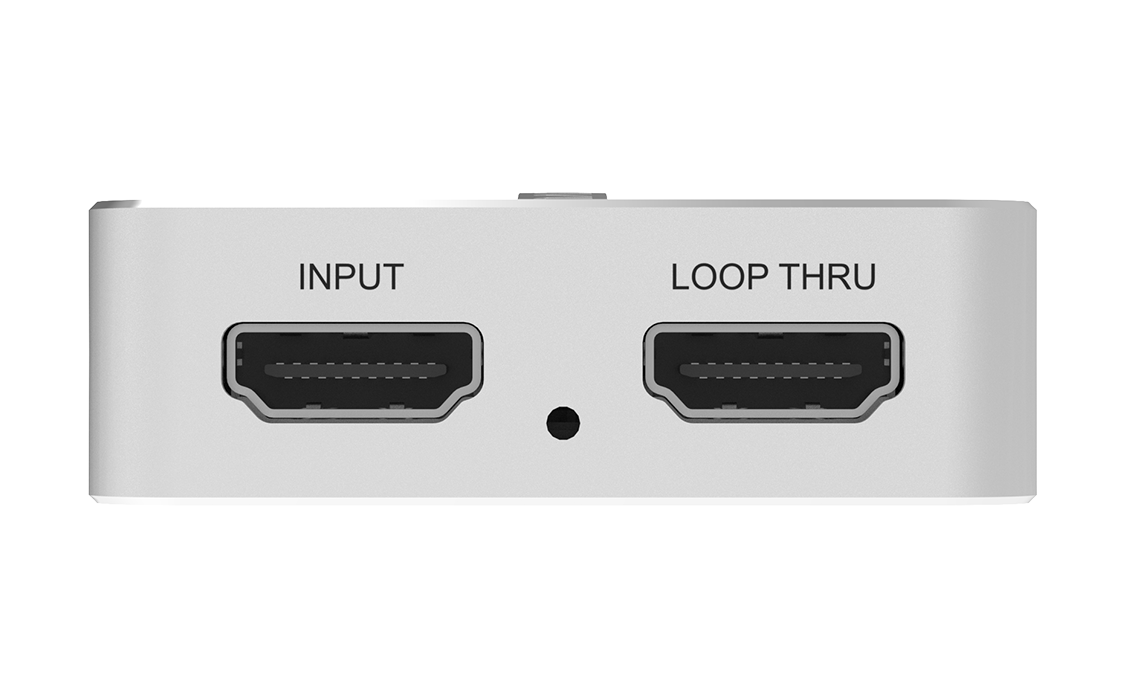



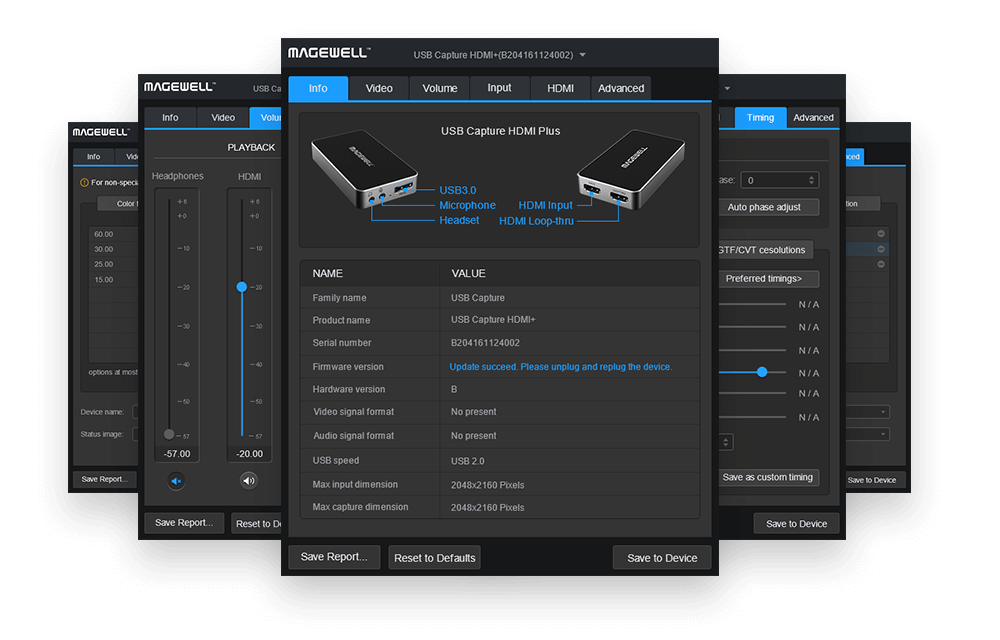
 Download
Download

