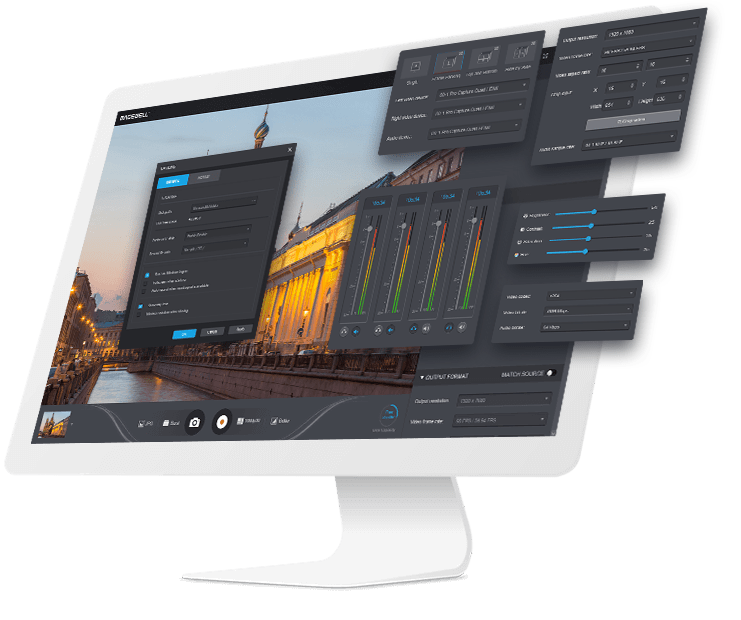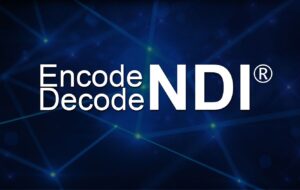Description
Capture Express V3.2
Capture Express is a simple, dedicated tool for previewing, recording or streaming one input source. It can also help users easily verify their input signals and capture devices, and it supports video recording up to 4K at 60 frames per second. The software can automatically detect the compatible graphics hardware in the host system and leverages GPU-accelerated H.264 encoding when possible, using the CPU for encoding only as necessary. Magewell capture devices are well supported by this software tool.
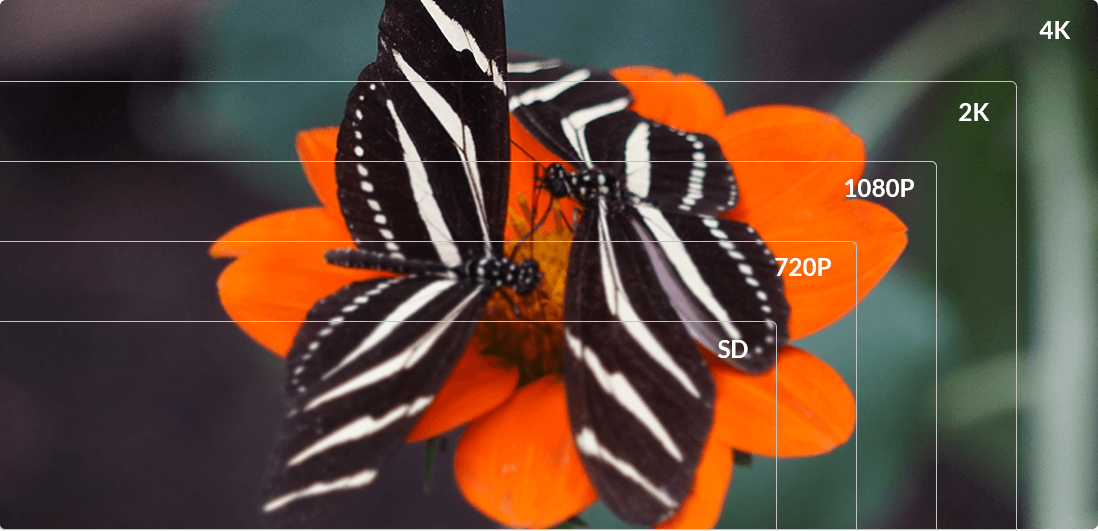
Comparison of Capture Express V3.2
 |
 |
|
Snapshot, record, stream 1 Encoding: Low latency mode & normal mode 2 Support current Magewell capture devices 3
|
1. Snapshot, record, stream 2. Encoding: normal mode 3. Support current and future Magewell capture devices 4. Audio level adjustment 5. Run up to 9 instances simultaneously 6. GPU-accelerated encoding 7. Support no-border mode 8. Support for selecting recording file unit by duration 9. Brand new and more user-friendly UI |
Record at 4K60Capture Express records one channel of video as mp4 files to your local storage. Users can customize the resolution, frame rate, bitrate and color space of the recording, or simply choose “match source” for easy setting. Capture Express uses H.264 encoding format for video compression
|
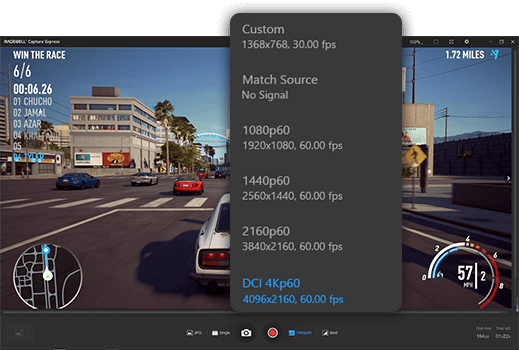 |
 |
Single-frame, burst and periodic modeUsers can take one or five continuous snapshots by simply one click, or take snapshots by self-defined time interval.
|
Video Processing FunctionsThe software provides various video processing functions such as cropping, up/down scaling, brightness/hue/saturation/contrast control. These processing functions are done by the FPGA in the capture hardware with 0 CPU usage.
|
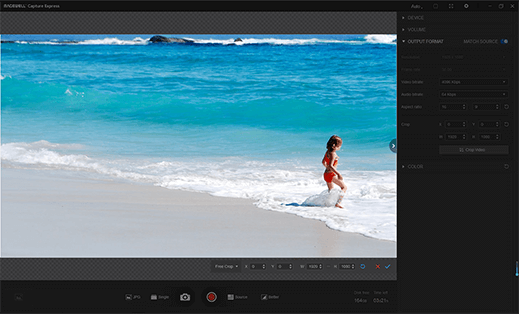 |
 |
No-boarder ModeOne click to switch to no-border Mode for capture preview. Users can display multiple Capture Express borderless windows on one screen, so that they can preview the seamless video splicing.
|
Software UpdateCapture Express V3.1 keeps updating, providing users with more professional and advanced functions to improve the video capture and recording experience.Capture Express V2 has ceased to update, users are recommended to update to V3.1. |
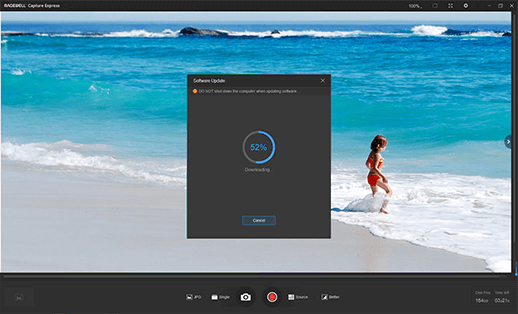 |
EncoderSoftware encoder is compatible with the various environments. There are 3 kinds of coding quality: High Quality, Balanced and Best Speed. The higher the coding quality is, the better the video quality is. However, CPU usage will also increase. |
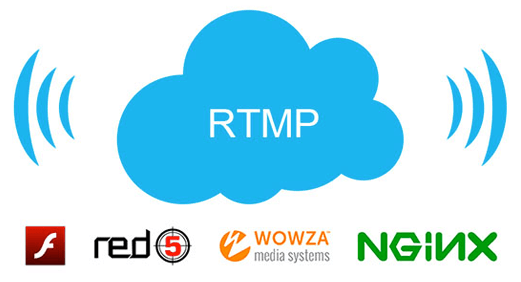 |
Live StreamingUsers can use RTMP protocol for live streaming. It is compatible with a variety of RTMP server such as Flash Media Server, Red 5, Wowza, NGINX, etc. |